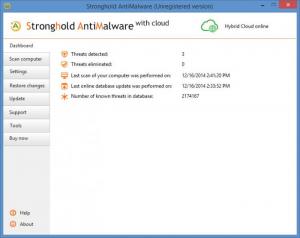Stronghold AntiMalware
1.0
Size: 6.3 MB
Downloads: 5831
Platform: Windows (All Versions)
Trojans, spyware, adware, trackware, dialers, keyloggers, and other malicious programs are kept at bay by Security Stronghold’s aptly named Stronghold AntiMalware. It can scan your PC and detect more than 3 million threats. You can use a scheduler to automatically perform scans or you can manually initiate one of three scan modes: express scan, system drive scan, whole computer scan, custom area scan.
The system requirements for running Stronghold AntiMalware are quite low: Pentium 3 500MHz processor, 128MB of RAM, 150 MB of free disk space, Windows operating system. Support is provided for all Windows editions from Windows 2000 and XP up to Windows 7 and 8.
Stronghold AntiMalware automatically launches at startup. While Stronghold AntiMalware is up and running, you will see an icon in the system tray, icon that looks like a green letter A. Left click it and you will be presented with Stronghold AntiMalware’s interface – a simple interface that you can navigate with the greatest of ease. Right click it and you will be presented with a context menu that features the following options: Show, Scan, Online Update, Restore Changes, Options, Help, Website, Exit.
Stronghold AntiMalware provides protection against various types of malicious programs: spyware, adware, Trojans, dialers, trackware, browser hijackers, badware, problemware, tracking cookies, malicious BHOs, malicious host entries and even some special kinds of viruses.
Stronghold AntiMalware integrates with Windows Explorer. Right click a file and the context menu will display an option to scan the file with Stronghold AntiMalware. Speaking of which, it must be mentioned that Stronghold AntiMalware can perform 4 types of scans: express scan, system drive scan, whole computer scan, custom area scan. It must also be mentioned that you can schedule scans to run automatically.
An unlicensed copy of Stronghold AntiMalware will scan for malware, will detect malware, but will not remove malware from your PC.
Get Stronghold AntiMalware and it will provide protection against all sorts of malware!
Pros
The system requirements for running Stronghold AntiMalware are very low. The Stronghold AntiMalware interface is very simple and very easy to navigate. Stronghold AntiMalware protects against all sorts of malware. Stronghold AntiMalware integrates with the right click context menu. Perform on-demand scans or schedule scans to run automatically.
Cons
Trial limitations: will scan for malware and will detect malware; but it will not remove malware. Tip You may also want to check out Stronghold Antivirus.
Stronghold AntiMalware
1.0
Download
Stronghold AntiMalware Awards

Stronghold AntiMalware Editor’s Review Rating
Stronghold AntiMalware has been reviewed by George Norman on 12 Jan 2015. Based on the user interface, features and complexity, Findmysoft has rated Stronghold AntiMalware 5 out of 5 stars, naming it Essential